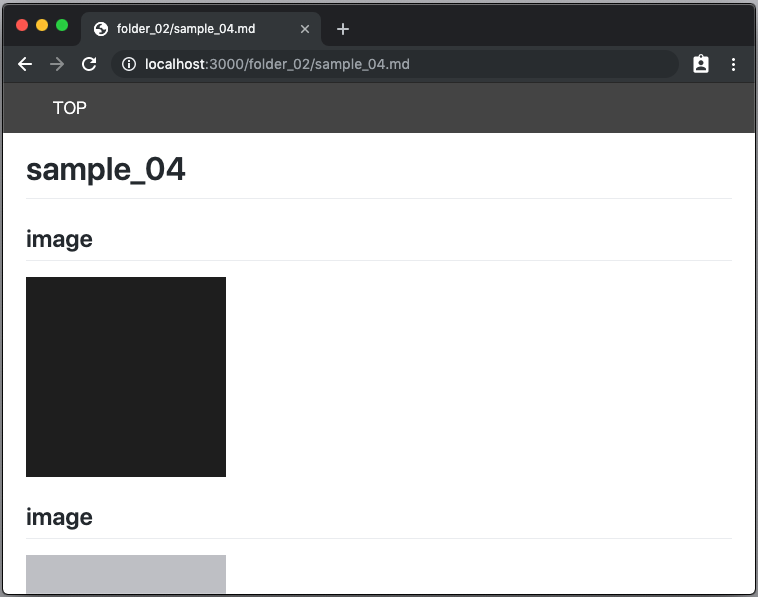Tiny Markdown Server
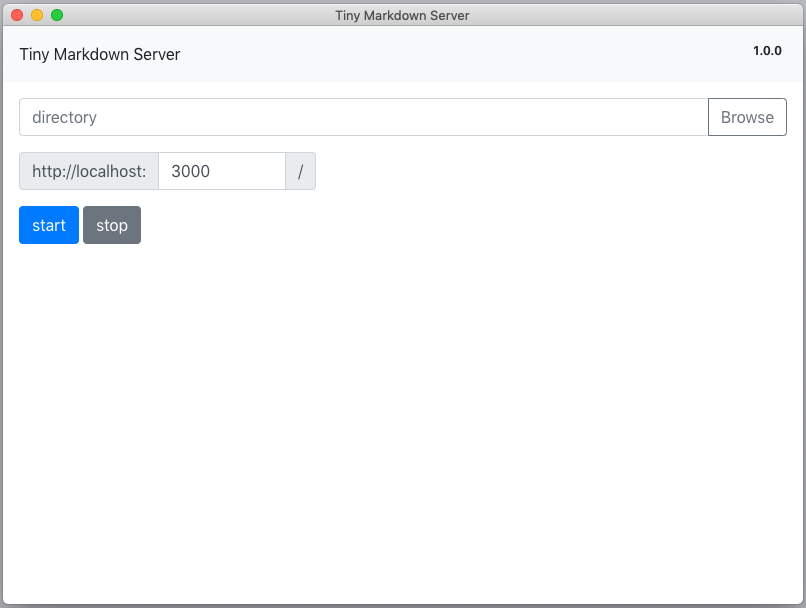
My first electron application.
Download
version: 1.1.0
| Platform | MD5 Sum |
|---|---|
| Windows | d2d54119e9d79c8df18ff021cc8f7476 |
| Mac | 360f99e0073153f633ad241a1a59f954 |
Usage
- Select the directory where markdown files are saved (Like Apache’s document root).
- Enter the port (80-65535).
- Click ‘start’.
- Open in browser.
Demo
Suppose you created demo_folder and you saved some markdown files.
demo_folder/
├── folder_01
│ └── sample_03.md
├── folder_02
│ ├── img
│ │ ├── image_01.png
│ │ └── image_02.png
│ └── sample_04.md
├── sample_01.md
└── sample_02.md
The top page will be:
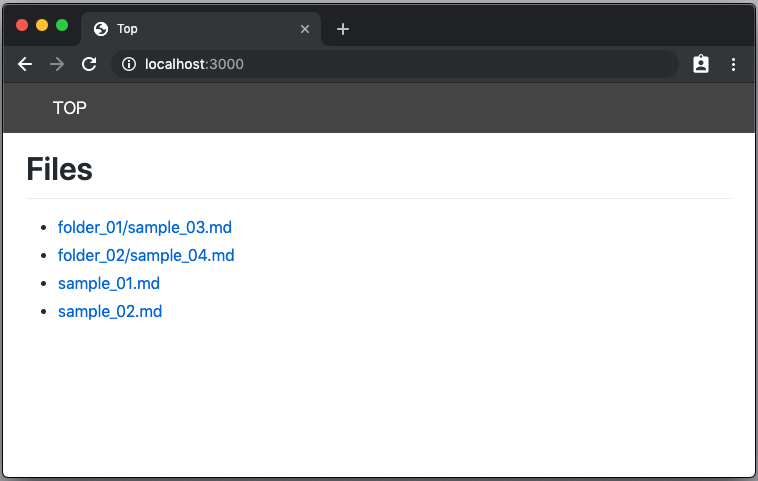
- Only markdown files are listed.
- .md and .markdown are considered as markdown file.
Of course you can use images in markdown.
# sample_04
## image

## image

This markdown will be: